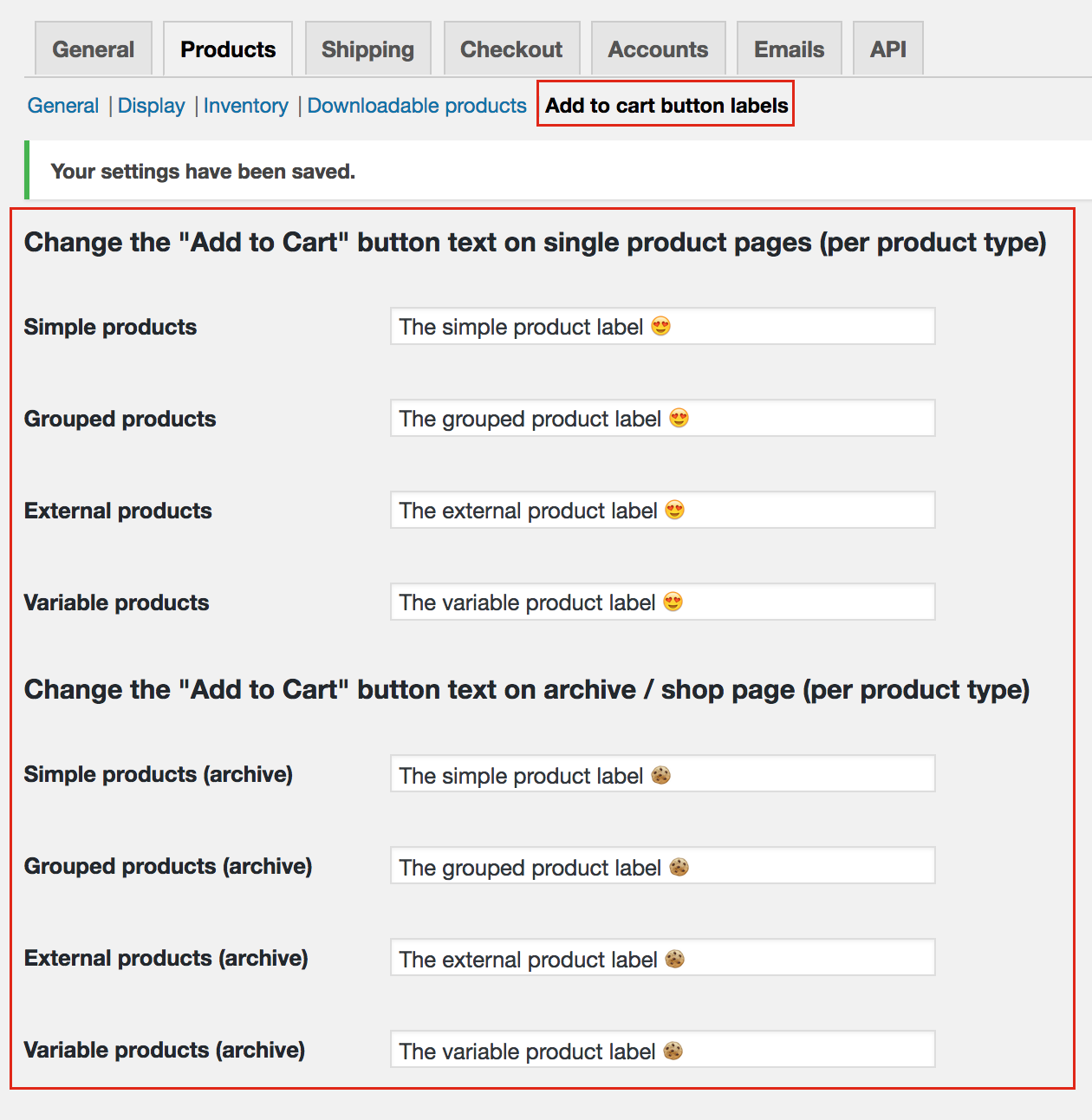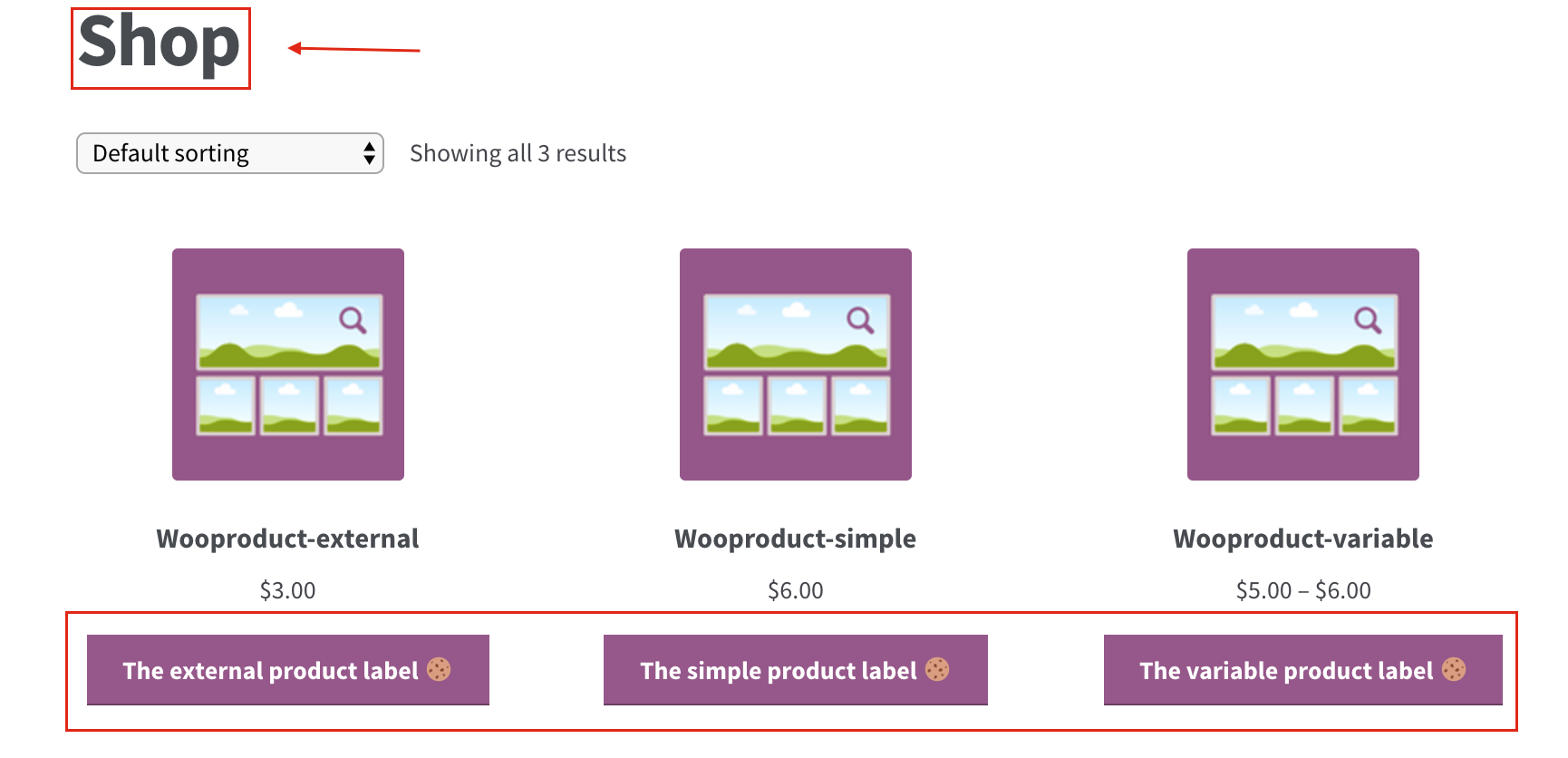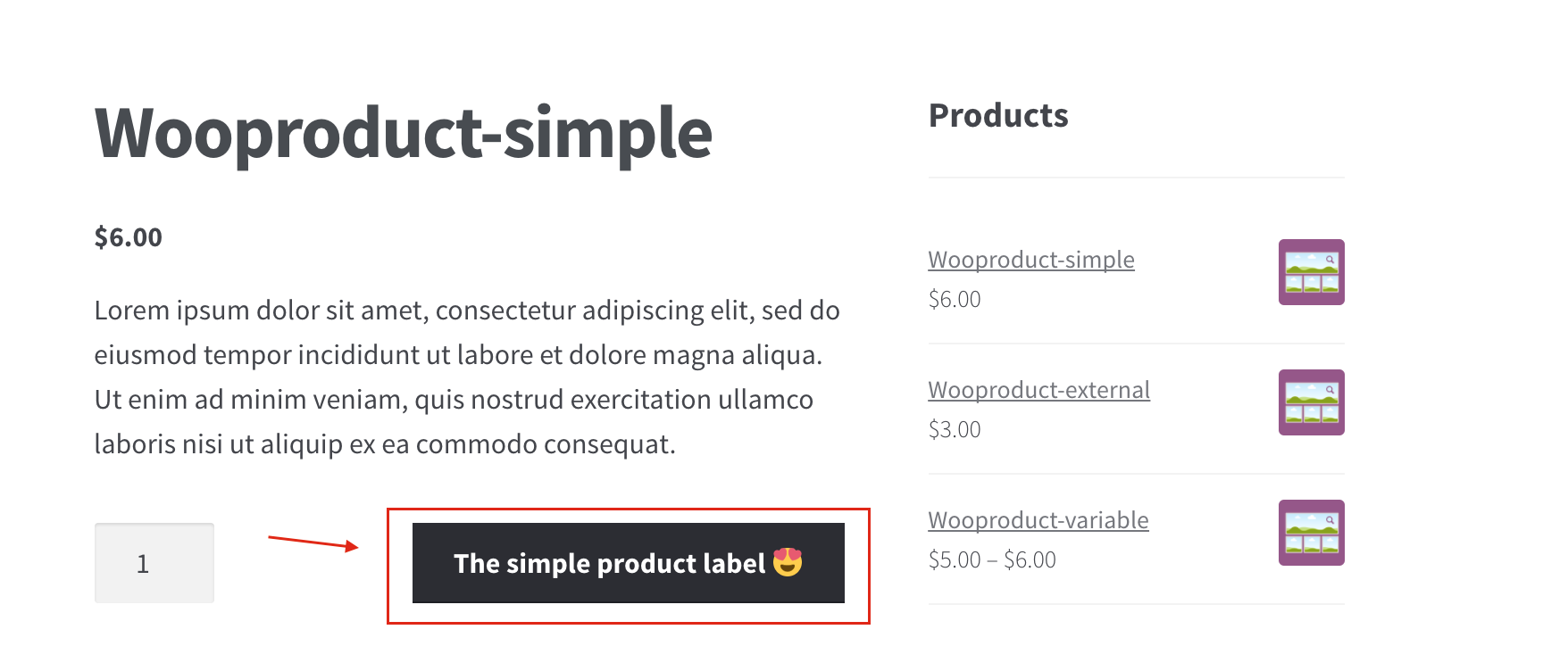Description
This plugin lets you customize the “add to cart” button labels on single product pages (per product type) and also on archive/shop page (per product type)
Single products
- Simple products
- Variable products
- Grouped products
- External products
- Bookable products
- Subscription products
Archive pages
- Simple products
- Variable products
- Grouped products
- External products
- Bookable products
- Subscription products
Features
- Compatible with latest WooCommerce (3.0.0 and up)
- Supports ASCII special characters in labels
- Supports Unicode characters in labels
- Supports HTML5 characters in labels
- Supports Emojis in labels (http://getemoji.com/ and http://www.copypastecharacter.com/emojis)
Installation
- Download the plugin & install it to your
wp-content/pluginsfolder (or use the Plugins menu through the WordPress Administration section) - Activate the plugin
- Navigate to ** WooCommerce > Settings > Products > Change “add to cart” labels **.
- Customise your labels.
- Save and enjoy!
FAQ
-
Q: How do I use special characters / emojis in my label?
-
A: Copy / paste them into the label field
-
Q: Where can I find emojis to use in my label?
-
A: See: Getemoji and Copypastecharacter
-
Q: Where can I go if I find an issue or want to recommend a feature?
-
A: You can submit a issues / feature requests on the Public GitHub Repository.
Reviews
Contributors & Developers
“WC Custom Add to Cart labels” is open source software. The following people have contributed to this plugin.
ContributorsTranslate “WC Custom Add to Cart labels” into your language.
Interested in development?
Browse the code, check out the SVN repository, or subscribe to the development log by RSS.
Changelog
1.0
- first release
1.1
- added support for bookable products
1.3
- Added support for subscription and subscription variable products
- Fixed Call to a member function get_type() on null issue with Gutenberg