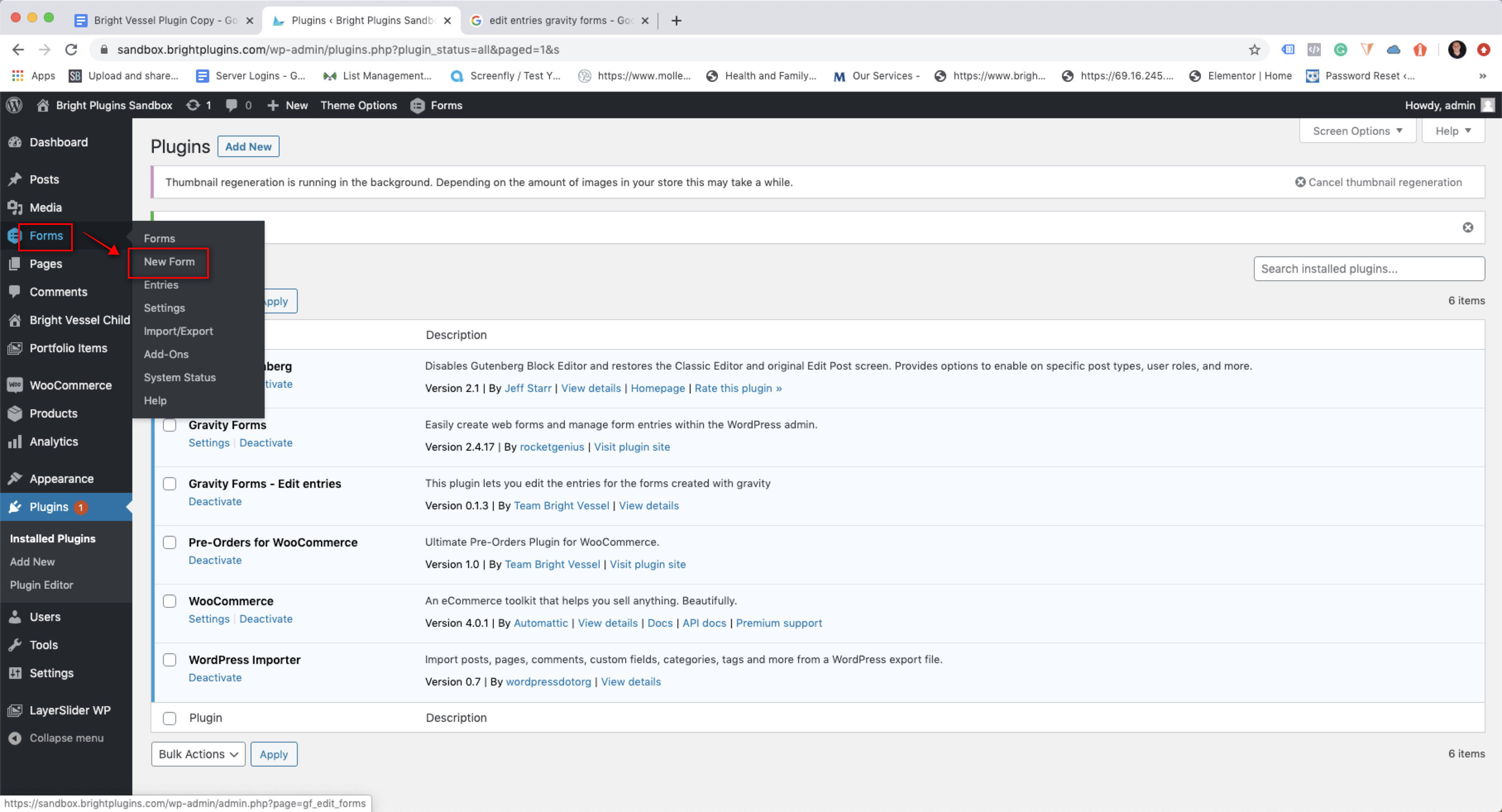Description
Do you need to edit any of the Gravity Forms entries on your site?
Bright Vessel was tasked to allow edits for Gravity Forms to make it easier for clients to edit and we wanted to share with the community.
Here is a PDF user’s guide.
We have been featured as an official extension on gravity forms website.
Have any ideas on how we can improve the plugin? Don’t hesitate to share it here and we will try to implement it in future versions of the plugin.
Do you like the plugin and want to say about it?
Write a review and rate it here.
Are you interested in other our WordPress plugins?
Block IPS for Gravity Forms – Block IP addresses from submitting forms.
Preorders for WooCommerce – Allow customers to preorder products.
Installation
- Upload the folder
gf-edit-entriesto the/wp-content/plugins/directory - Activate the plugin through the ‘Plugins’ menu in WordPress
- That’s it!
FAQ
Reviews
Contributors & Developers
“Edit Entries for Gravity Forms” is open source software. The following people have contributed to this plugin.
ContributorsTranslate “Edit Entries for Gravity Forms” into your language.
Interested in development?
Browse the code, check out the SVN repository, or subscribe to the development log by RSS.