Description
Easy Simple Slider For Frontend is responsive image and content slider, by this plugin you can display slider anywhere your website via short-codes. Most popular slider plugin,
enhancing your blog or website couldn’t be easier: simply select images from your WordPress Media Library, select slider terms or category and enter any links.
Major features in Easy Simple Slider For Frontend include:
- Simple, easy to use interface – perfect for individual users, developers & clients.
- Easily managed youe sliders and terms from the admin panel.
- You can use it via short-codes.
- Slider navigation feature also available, you can do slider next and previous
- Slider has one most interesting feature pause & play also available.
- You can create custom terms from admin dashbaord and show slider terms wise.
- Responsive slider with auto resize image feature.
- Slider content limit option and auto show continue reading option if characters more than 350.
- Slider has url link feature to an image to any link where you want to send it.
- Slider can display any where using the shortcode.
- Developer friendly plugin.
Screenshots

This screen will be showing all the added sliders list(screenshot-1.png). 
This screen are used where you can add slider title, description, thumbnail, url and terms(screenshot-2.png). 
This screen are used where you can edit/update slider title, description, thumbnail, url and terms(screenshot-3.png). 
This screen will be showing all the added terms list(screenshot-4.png). 
This screen are used where we can edit the terms details(screenshot-5.png). 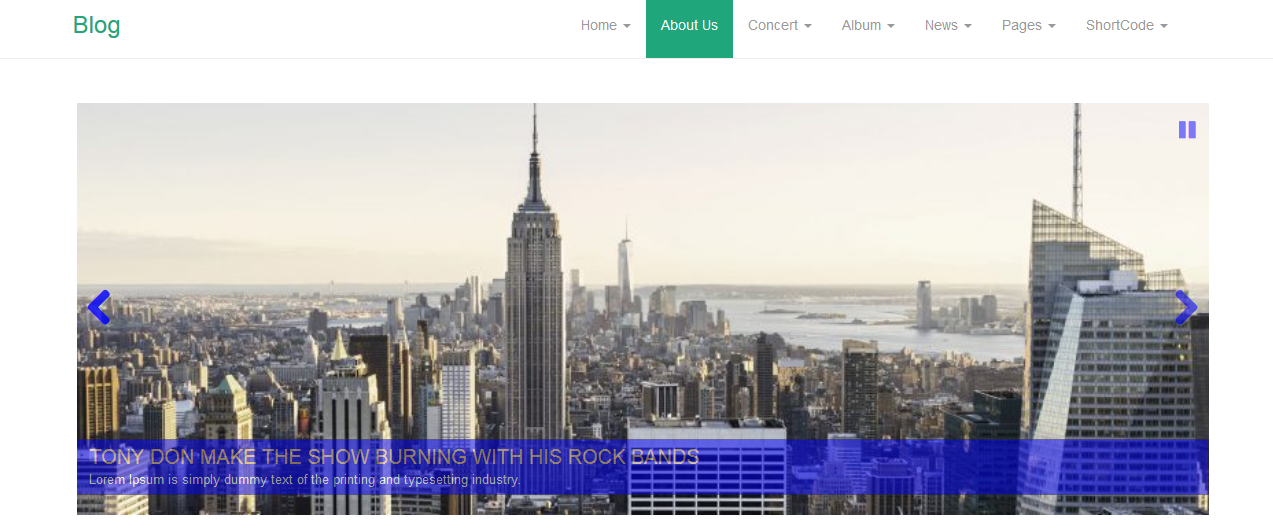
This screen are used to show the slider only(screenshot-6.png). 
This screen are used to show the fullwidth home slider(screenshot-7.png). 
This screen are used to show the dashbaord plugin email support widget(screenshot-8.png).
Installation
This section describes how to install the plugin and get it working.
e.g.
Uploading in WordPress Dashboard
- Navigate to the ‘Add New’ in the plugins dashboard
- Navigate to the ‘Upload’ area
- Select
easy-simple-slider-for-frontend.zipfrom your computer - Click ‘Install Now’
- Activate the plugin in the Plugin dashboard
Using FTP
- Download
easy-simple-slider-for-frontend.zip - Extract the
easy-simple-slider-for-frontenddirectory to your computer - Upload the
easy-simple-slider-for-frontenddirectory to the/wp-content/plugins/directory - Activate the plugin in the Plugin dashboard
FAQ
- Do you have any shortcode to display Easy Simple Slider in frontend ?
-
Yes
- How to display Easy Simple Slider in website ?
-
You can use this short-code any where to display Easy Simple Slider
‘[easy_simple_slider slider_location=”term_name” slider_animation=”slide” slider_navigation_speed=”15″]’ - Is slider_locations parameter is mandatory?
-
No; It’s depending on your requirement, if you want to show the particular term or locations slider then you can put your term name.
- Will Easy Simple Slider For Frontend work with my theme?
-
Yes; Easy Simple Slider For Frontend plugin will work with any theme.
- Can we customized the slider options from the admin dashbaord?
-
No; Currently this feature not available but you will found this feature very soon.
- Can we add the slider multilingual content from the backend or dashbaord?
-
No;
Reviews
There are no reviews for this plugin.
Contributors & Developers
“Easy Simple Slider For Frontend” is open source software. The following people have contributed to this plugin.
ContributorsTranslate “Easy Simple Slider For Frontend” into your language.
Interested in development?
Browse the code, check out the SVN repository, or subscribe to the development log by RSS.
Changelog
1.0
- 07/12/2018 Initial release.