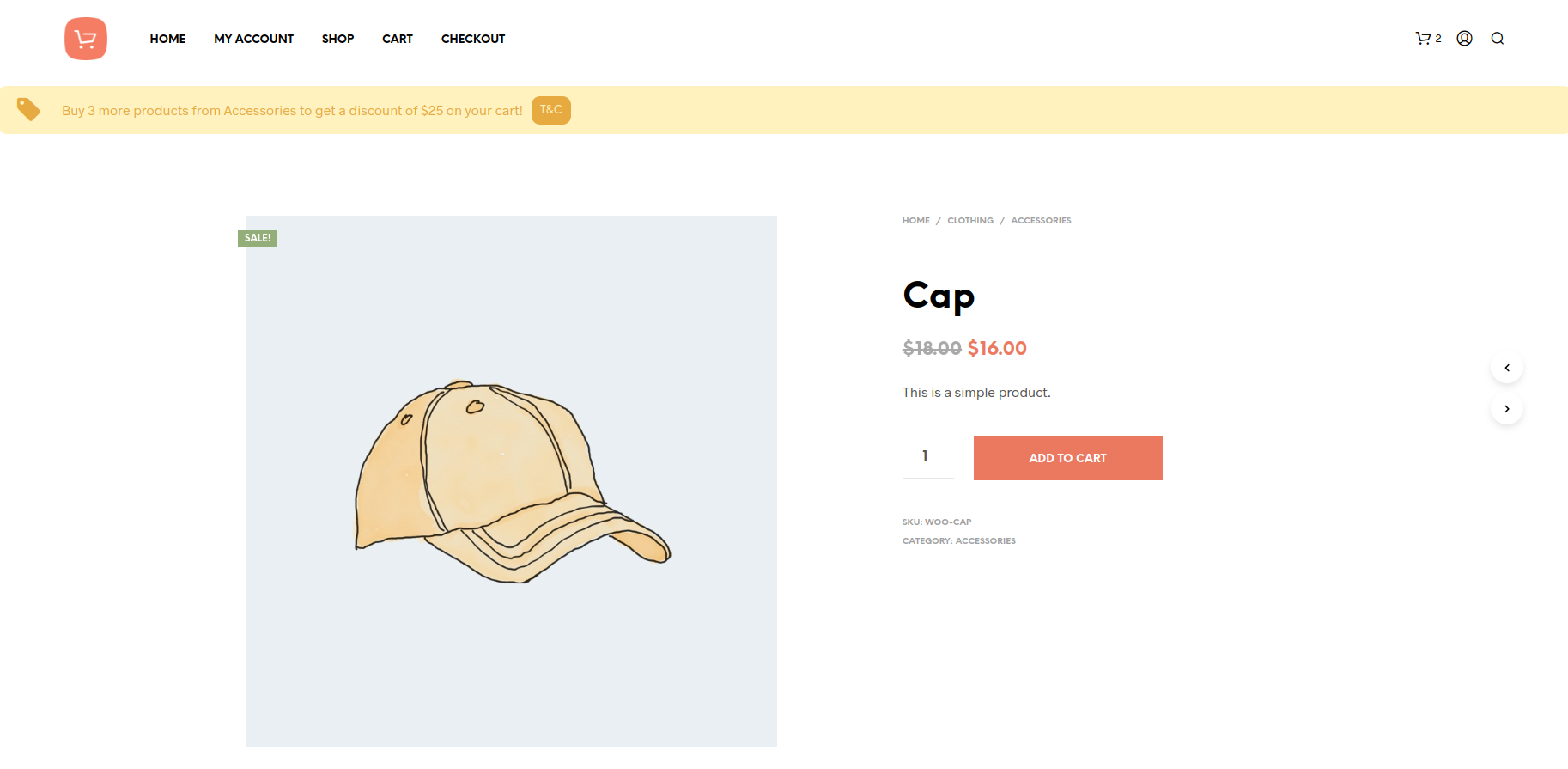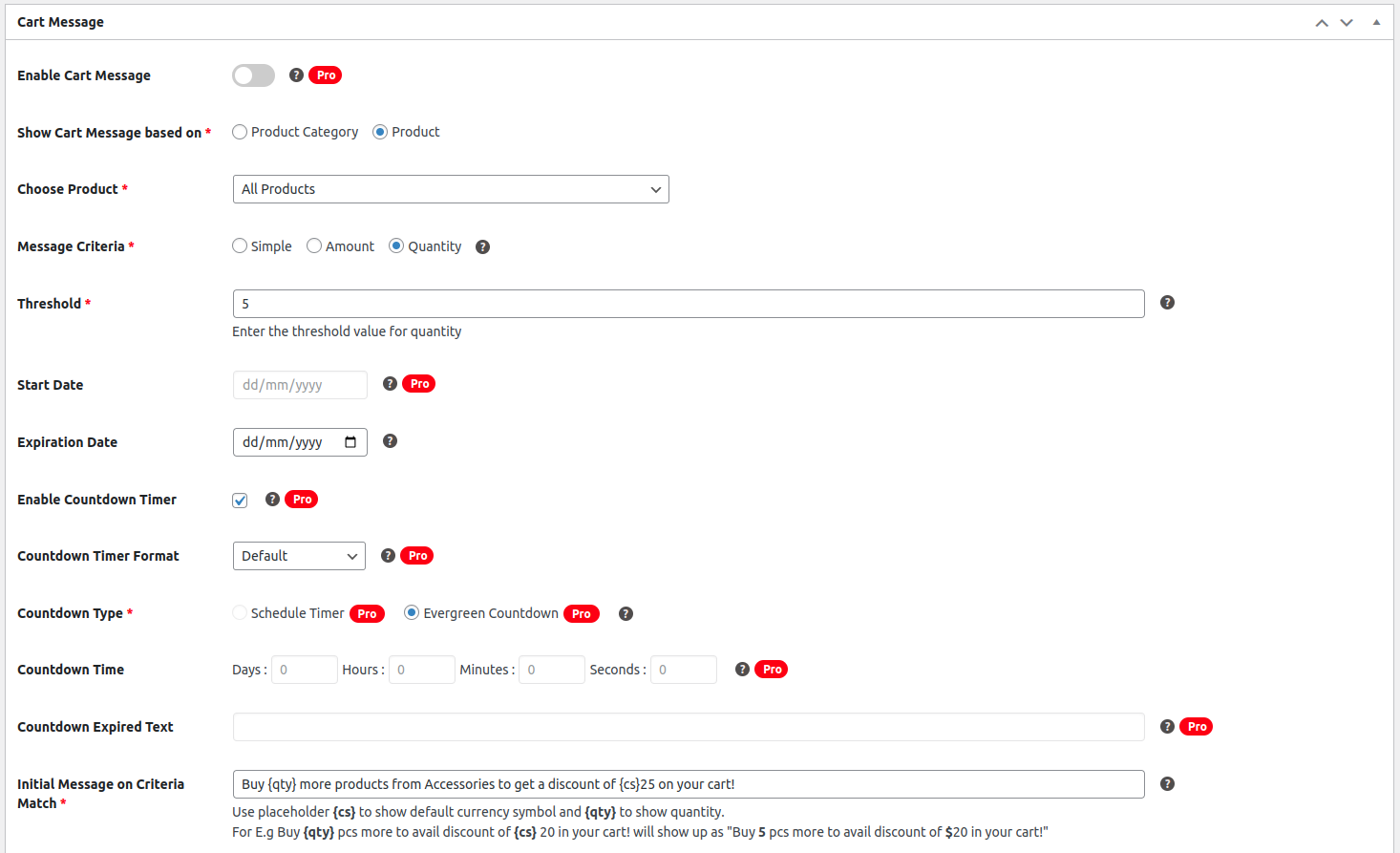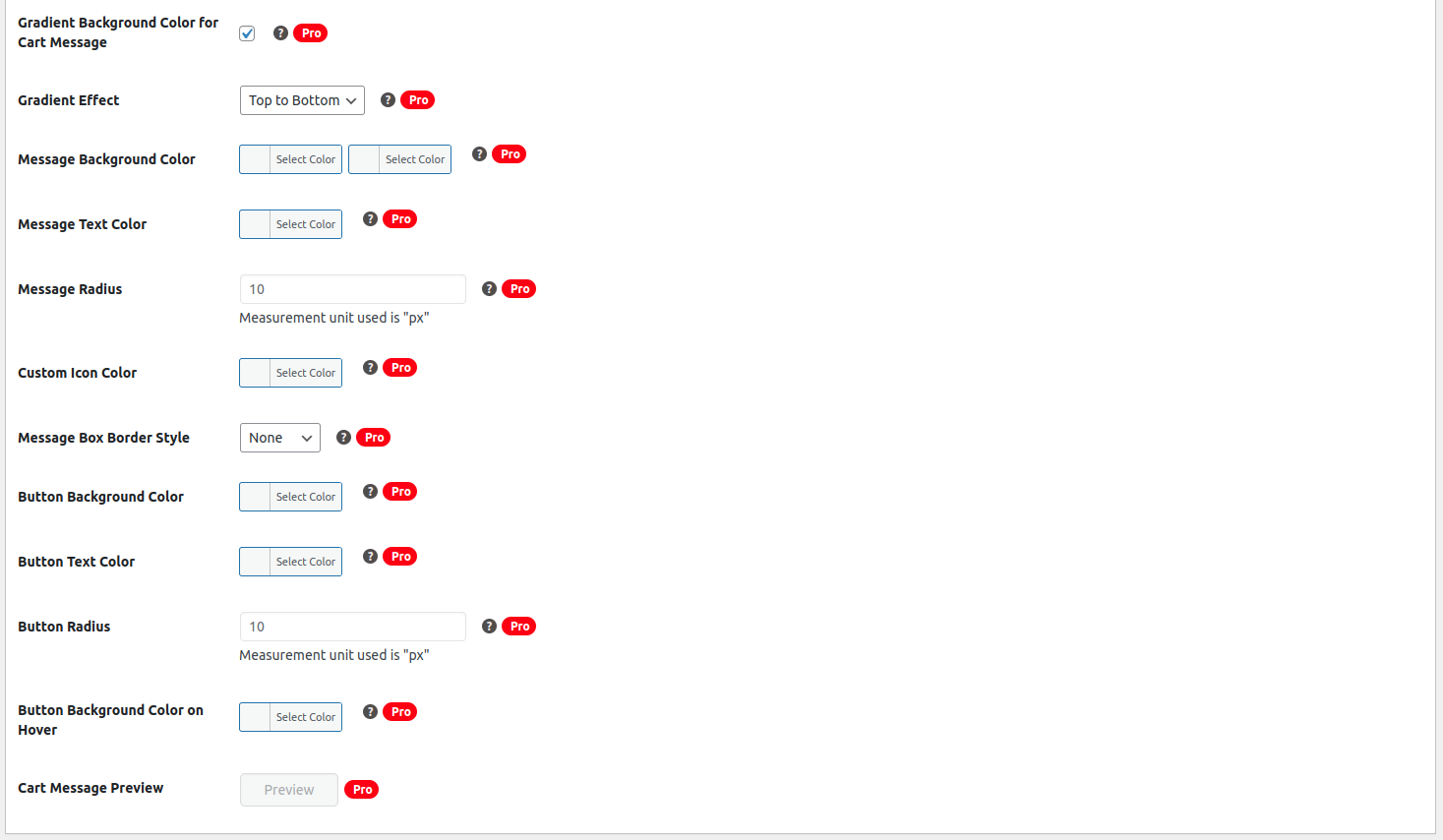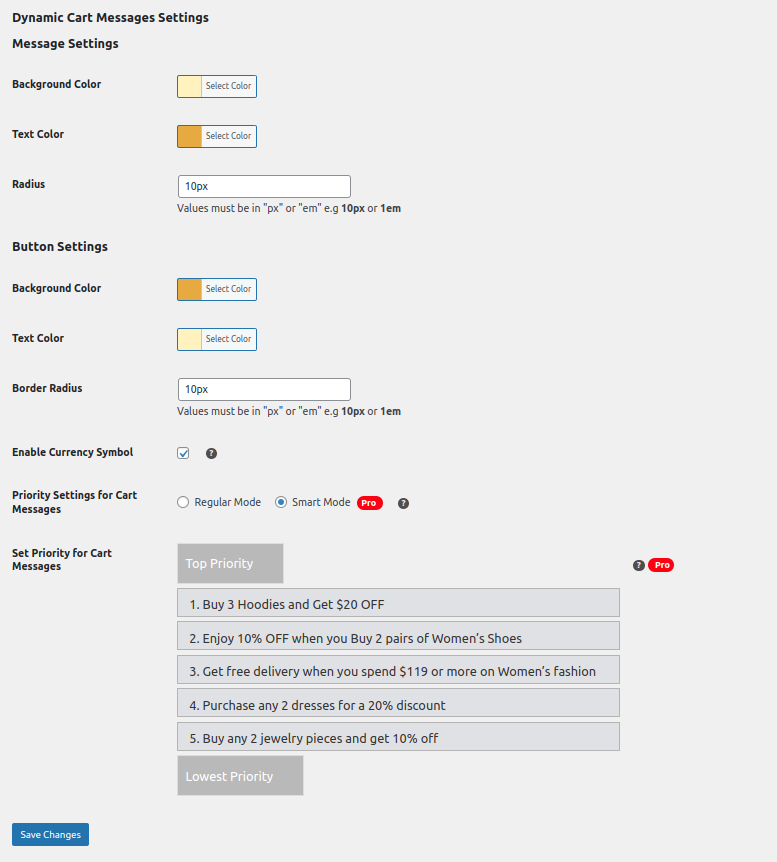Description
Elevate your sales game with Dynamic Cart Messages for WooCommerce! This powerful tool enables you to display personalized messages on your WooCommerce cart page. Motivate your customers to increase their cart quantity or total spend on your favorite products or product categories, driving a boost in your sales.
- Allows you to show messages based on 3 different types of rules – Simple, Price-based, or Quantity-based.
- These messages can be set for a particular product, product category, or all products.
- Allows you to set specific thresholds for price and quantity to incentivize customers to add a certain price amount/quantity to the cart to avail a discount.
- Once the customer adds a product to the cart that qualifies the defined criteria for a message, depending on the rule type (price /quantity) customers will be able to see how much amount/quantity they need to add to the cart to avail the offer set by you.
- The message can be shown to users on Cart Page, Checkout Page & Product Pages.
- Allows you to set an expiry date for the message.
- Allows you to add a Call-to-action with a URL in the message which you can use to link to a separate landing page or to a page that explains the terms & conditions of the offer.
Perfect for store owners who want to –
- Show free shipping based on cart value like Amazon. E.g. “Add $50 of eligible items to your order to qualify for Free Delivery”.
- Incentivise customers to add more quantity to the cart of a particular product or products of a particular category to buy ‘X’ items. E.g. “Buy 5 more to get a discount of 10%. Use Coupon FLAT10 at checkout”.
- Incentivize customers to buy a certain amount value of a particular product or particular category E.g “Buy $10 worth of more T-shirts to be eligible for 5% cashback”.
- Show a success message based on the condition set and threshold value reached.
Fast and Easy
Easy to set conditions for the messages quickly in minutes.
Conditionally Dynamic
The message changes automatically based on the specific amount/quantity set for the product/product category that customers need to add instead of showing a plain static message that drives them to buy more.
“Add $10 of products to your cart to avail free shipping” is more personalized, appealing, and convincing than a plain static message like “Free shipping on all orders above $100”.
Boost Sales
By seeing messages, customers are tempted to buy more and thus it boosts sales. Also, you can increase the average order value by notifying customers about the amount to spend to get free shipping or a discount.
With Dynamic Cart Messages Pro for WooCommerce, take your sales game to the next level with the following features:
- Prioritize Cart Messages: Streamline customer decisions with prioritized Cart Messages. This feature allows you to sequence messages for similar products or categories, displaying them one at a time based on set priorities. Enhance the shopping experience by guiding customers through a clear, incentivized path, encouraging them to add more to their carts with strategic, sequential messaging.
- Urgency-Driven Countdowns: Generate urgency with Countdown Timers alongside Cart Messages, urging buyers to act swiftly. Choose between Scheduled Countdowns for precise sale periods and Evergreen Countdowns for a continuous sense of urgency.
- Strategic Message Placement: Strategically display Cart Messages on the Cart Page, Checkout Page, and Product Page, influencing purchasing decisions at crucial touchpoints.
- Diverse Countdown Designs: Select from four captivating Countdown Designs, ensuring visually appealing and effective prompts for increased WooCommerce sales.
- Icons and Emojis support: Elevate your messages with a vast selection of icons and emojis. The pro version empowers you to choose from a variety of icons, upload custom ones, and even incorporate emojis for expressive cart messages.
- Scheduled Campaign in Advance: Plan your campaigns with ease. The pro version allows you to schedule campaigns by selecting the exact date and time in advance, ensuring a timely and strategic approach.
- Creative Color Mastery: Unleash your creativity by customizing your cart message’s color scheme. Enjoy the flexibility of setting custom colors for every element and introducing gradient colors for an artistic touch, making your messages visually appealing.
- Preview Perfection: Tailor your cart message to perfection. With the Dynamic Cart Messages Pro, you can customize your message to your liking and preview it effortlessly before going live, ensuring flawless execution with just a click.
Recommended Plugins:
HIRE THE EXPERTS
Need a tailor-made solution for WooCommerce that solves complex business problems? Our team of experienced developers have helped many businesses like yours to accomplish these goals. Hire us as your WooCommerce Developers today!
Keep up to date with us by subscribing to the newsletter, following us on Twitter and liking us on Facebook.
If you enjoy using the software we’d love it if you could give us a review!
Screenshots
Installation
This section describes how to install the plugin and get it working.
1. Upload the dynamic-cart-messages-woocommerce plugin folder to your /wp-content/plugins/ directory
2. Activate the plugin through the ‘Plugins’ menu in WordPress
3. Visit the ‘Cart Messages’ menu item in your admin sidebar.
Reviews
Contributors & Developers
“Dynamic Cart Messages for WooCommerce” is open source software. The following people have contributed to this plugin.
ContributorsTranslate “Dynamic Cart Messages for WooCommerce” into your language.
Interested in development?
Browse the code, check out the SVN repository, or subscribe to the development log by RSS.
Changelog
1.0.9 2024-04-19
- Fix – Improved accuracy of cart message amounts with WooCommerce tax option.
- New – Tested with WooCommerce version 8.8.2 & WordPress version 6.5.2.
- New – Compatibility with WPML and Loco.
1.0.8 2024-03-08
- Fix – Resolved JQuery Conflict errors.
- New – Tested with WooCommerce version 8.5.2 & WordPress version 6.4.3.
1.0.7 2023-12-18
- New – Implemented improvements to enhance overall performance and user experience.
- New – Tested with WooCommerce version 8.2.1 & WordPress version 6.3.2.
1.0.6 2023-08-30
- Fixed – Critical error.
1.0.5 2023-08-30
- New – Tested plugin with HPOS Compatibility.
- New – Tested with WooCommerce version 8.0.3 & WordPress version 6.3.1.
1.0.4 2023-04-24
- New – Tested with WooCommerce version 7.6 & WordPress version 6.2.
1.0.2 2022-11-21
- Fixed – Variable product not showing on product list.
- Fixed – Handle Dyanamic message for individual variation.
- Fixed – Disabled single view from custom post type page.
1.0.1 2022-09-13
- Fixed – Hiding dynamic cart message for outofstock products.
- Fixed – All products dynamic cart message.
- Fixed – Settings link’s on plugin’s page.