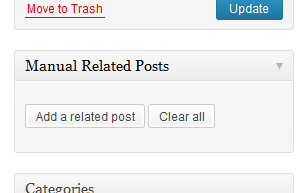Description
You can manually choose which posts have to be be linked to every posts.
Just click “Add related posts”, search for a post, click, add. Done, post linked ! (FR/EN, NOJS supported)
New: Posts are linked to each others, example if you add on “Post A” the “Post B”, then the “Post B” will be linked to “Post A” automatically, even if you can not see it in the backend.
Check the FAQ and Support if needed 😉
Screenshots
Installation
- Upload the “baw-manual-related-posts” to the “/wp-content/plugins/” directory
- Activate the plugin through the “Plugins” menu in WordPress
- Visit a post, a new meta box is here, you can now link posts easily 😉
FAQ
- Is there some filters?
* Yes, “bawmrp_li_style” can be used to overwrite the custom style on LI for front end display in thumb mode
-
The filter “bawmrp_list_li” contains an array of all entries as LI tags. You can, for example, keep all-1 and add your Ad.
-
The filter “bawmrp_posts_content” contains all vars to create the list, you can hack it now.
-
The filter “bawmrp_more_content” contains the excerpt or content (if you choose to displays it) with a new line (BR tag) on front, you can hack this.
-
The filter “bawmrp_no_thumb” can be used to change the default “no thumb” picture to display in “thumb mode”
-
The filter “bawmrp_thumb_size” is an array containing thumb size, 100×100 is default.
-
The WP filter “the_title” can be target in the related loop using the globale $var “$in_bawmrp_loop” set to TRUE if in the loop, not set if not.
- Is there any actions?
* Yes, “bawmrp_first_li” “bawmrp_li” (with index param), and “bawmrp_last_li” can be used to add Ads for example, triggered before, in, and after LI tags.
- Is there any shortcode?
* Yes, “bawmrp” and “manual_related_posts” are the same, you can do this in any php file :
* echo do_shortcode( '[manual_related_posts]' ); or add directly in any post/page [manual_related_posts]
- How works the cache system?
* Do i really have to answer this? Ok, like all other cache system, the first time you open a page, data are stored into a cache system (DB if you do not have a real cache plugin), and when the time (1 day by default) is over, a new cache replace the old one.
* The cache is changed when you change the options or when you add a manual post.
* If you want to test without cache, set “0” days.
Reviews
Contributors & Developers
“Manual Related Posts” is open source software. The following people have contributed to this plugin.
ContributorsTranslate “Manual Related Posts” into your language.
Interested in development?
Browse the code, check out the SVN repository, or subscribe to the development log by RSS.
Changelog
1.8.8
- 05 sep 2015
- Fix bug https://wordpress.org/support/topic/lost-related-posts-after-upgrade-186
- Fix notice
- Add alt on img
1.8.6
- 04 sep 2015
- Fix bug: $wpdb->esc_like()
- Fix notices
- Remove the annoying and non manual “both direction”, maybe reintroduce using an option, let’s see that later 🙂
1.8.5
- 16 jul 2015
- Fix bug: Posts were not displayed anymore, again
1.8.4
- 22 jun 2015
- Fix bug: Posts were not displayed anymore
1.8.3
- 15 jun 2015
- Fix bug: global $in_bawmrp_loop was not set back to false, thanks Greg @Screenfeedfr
1.8.2
- 09 jun 2015
- Add filter: bawmrp_transient_name, props Aaron Brazell
- Fix bug: Transient name was not correct, thanks Aaron Brazell
1.8.1
- 02 may 2014
- If no posts are found, nothing is displayed, not even the old “No Posts Found” message
- auto posts are now based on cat only, not tags
- title per CPT are back, sorry
1.8
- 30 apr 2014
- Support WP 3.9 (req. 3.5 min)
- Support WPML
- Too long title are now cut (10 words max)
- No more php notices
- No more deprecated functions
- New default thumb
- Better “get first image” function
- Popup fix
- Mobile version fix
- Thumbnails from shortcode possible
- Two side relation (automatic!)
- Less options, more decisions 😉
- TODO : allow to choose/create a template file instead of just “list/thumb”
1.7.17
- 11 dec 2012
- Thumbnails were not displayed, sorry.
1.7.16
- 14 nov 2012
- Forgot the about file …
1.7.15
- 14 nov 2012
- Try to fix a bug that i do not trigger 😐
1.7.14
- 14 nov 2012
- Add a filter “hide_baw_about” (works in all my plugins) to avoid the inclusion of my About section in settings page. props MadtownLems
- Default “number of posts” is now “4” intead of “0” (no limit!). props MadtownLems
- New option, if your theme does not support posts thumbnails you can choose to grab the first image from the post. props MadtownLems
- If the user can now “edit_themes” the hint “You can use a shortcode…” won’t be displayed. props MadtownLems
- Fix a bug that you can add related posts from another post type but was not displayed. Thanks to kakawajazz
- Italian translation added, thanks to Manolo Macchetta
1.7.13
- 08 nov 2012
- Add a function “bawmrp_get_all_related_posts( $post )” to get all posts objects if needed for you in a theme or plugin, cache data done too in this function
- Add my own icon
1.7.12
- 07 nov 2012
- “0” for cache time wil disable input and output cache. Onyl for DEBUG (or low visited websites)
1.7.11
- 05 nov 2012
- Bug fix when you use “0” for cache time, if you still encounter display problem, you have to manually delete all transient, the name start with “transient_bawmrp” sorry
1.7.10
- 03 nov 2012
- FR l10n fixes
- Fix bug for shortcode
- Fix bug for text when no posts were find
1.7.9
- 01 nov 2012
- Fix some other warnings
1.7.8
- 01 nov 2012
- FR translation typo
- PHP warning fix
1.7.7
- 01 nov 2012
- HTML now allowed in front-end titles
- Fix warnings (i hope this time)
- You can set “0” days of cache if you want to correctly sets up the plugin, i suggest you at least 1 day cache when done.
- Bonus: The best rage user of all time about previous bugs: @happyweb http://baw.li/db/rageweb.png
- Bonus for @happyweb: transports-en-commun.info is not allowed to use the plugin. You win.
1.7.6
- 31 oct 2012
- Sorry, a error_reporting(-1) was present.
1.7.5
- 31 oct 2012
- PHP warning fix
1.7.4
- 30 oct 2012
- Many code improvment and optimisations
- Redo the findPost template and ajax call to do better things :
- We now can relate non published posts in advance, but only published will be displayed on front-end
- You can now add the excerpt or content of a related post below his title.
- You can choose to display or not a custom sentence when no related posts were found (really, no related posts ?)
- Some other minor changes like a new spinner on ajax call, separated core files, new filters (see FAQ)
1.6.4
- 19 oct 2012
- Shortcode Fix
1.6.3
- 19 oct 2012
- Translations fixes
- Fix: Checkbox for “Display in content” was always checked.
1.6.2
- 15 oct 2012
- Warning fix
1.6.1
- 15 oct 2012
- Add 3 more filters/action, see FAQ
1.6
- 15 oct 2012
- Add possibility to include sticky posts
- Add possibility to include recent posts
- Add 2 more CSS classes “bawmrp_sticky” and “bawmrp_recent”
- Teaser: 2.0 under dev
1.5.2
- 15 oct 2012
- Warning fixed
1.5.1
- 15 oct 2012
- Forgot to delete an echo test.
1.5
- 15 oct 2012
- You can now, so ironic, add auto related tags if you want to fill old posts with related posts. Auto related are found by tags, cats or both.
- tags in displayed posts list contains now a class “bawmrp_manual” or “bawmrp_auto”
- You can random the display of related posts
- You can select a max posts to display, then, combined with random, you can display different manual/auto related posts.
- Caching data supported (for auto posts)
- Some code improvment
- Better uninstaller
1.4
- 12 oct 2012
- First, i’ll thank Fran Hrzenjak (@fhrzenjak) because he gave me 2 good ideas and he sent me them, coded! I just imporved them to match my work better 😉 Thank you Fran
- Added a drag and drop support to order related posts (see screenshot) (Fran idea)
- Added checkbox instead of radiobox in results, yes you can choose more than 1 per 1 posts in results now! Already added posts are disabled no worry.
- Added a “Clear all” button to clean related posts for a post.
- Removed useless posts types in findPosts box (Fran idea)
- New screenshots with WordPress 3.5 skin
1.3.1
- 02 oct 2012
- Fix a bug related to new shortcodes, worked only when “display at bottom of content” was checked. Thanks to Wido pointing me this.
1.3
- 28 sep 2012
- Added : New option, you can choose LIST or THUMB mode for displaying the related posts.
- Added : CSS class on my div “bawmrp” if you need more customization.
- Added : New filter on LI style “bawmrp_li_style”, you can hack my style!
- Added : Shortcode to use it everywhere you need “bawmrp” or “manual_related_posts” (no params)
1.2.1
- 21 sep 2012
- Hungarian translation added, thanks to Tibor Takács (tyborg@tyborg.hu)
1.2
- 06 aug 2012
- Add an option to display on home page too.
1.1
- 06 jul 2012
- Front end view only displayed for singular posts (not on cat, tag, post list pages)
- Delete the head title but …
- Add a head title for each post type!
1.0.3
- 02 jul 2012
- Change : get_post_types() behavior (not a big deal)
1.0.2
- 29 jun 2012
- Fix a huge bug if you’re using meta fields in the same time of the related posts box. Thanks to @poupougnac 😉
1.0.1
- 26 jun 2012
- 3 l10n fixes
1.0
- 18 jun 2012
- First release